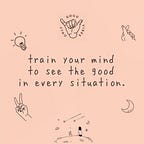CREATING A AWS MENU USING PYTHON…
WHAT IS AWS ??
Amazon Web Services is a cloud computing platform that provides customers with a wide array of cloud services. We can define AWS as a secured platform that offers compute power,database storage,content delivery and various other functionalities .
WHY AWS IS SO POPULAR?
AWS is made up of so many different cloud computing products and services. The highly profitable Amazon division provides servers, storage, networking, remote computing, email, mobile development, and security.AWS is so large and present in the computing world that it’s far outpaced its competitors.
INTEGRATING PYTHON WITH AWS
Python is a dynamic, high level, open-source programming language. It is relatively a newer language in the world of programming languages and in AWS environment as well. This is simple language and user friendly language.
IN THIS AWS MENU I’VE I HAVE WORKED ON AMAZON ELASTIC CLOUD
Amazon elastic computer cloud is a commercial web services that lets customer rent computing resources from cloud and provides storage, processing, and web services to customers.
— ->AWS MENU USING PYTHON
Here there are multiple options,press the numbers according to the requirement .
let us press 1 : which creates new key pair, and give key pair name and press enter it will create new key pair in AWS key pair console as shown below:
New key pair is created……
let us other options as well
—>press 2 : To start instance
As of now no instance is running every instance has been stopped
let us press 2
Here we can see after we press 2 it is asking for instance-id to start the instances. after we give instance-id and press enter it will start that particular instance as shown below.
Instance has started…..
— ->we can also stop the instance as in given menu we have to press 3 to stop the instance
when we press 3 it asks for instance-id that to be stopped ,after we give instance-id it stops that particular instance as shown
Now you can see instance has stopped….
— -> press 4 : It terminates the instance when we give instance-id which has to be terminated
Instance has terminated after we refresh the page we can see that particular instance has been terminated….
— ->As for creating security group i am facing issues hope it will resolve soon.
we can also delete the existing key pair for that we have to press 10
— ->To delete key pair
Here, you can see when we press 10 it asks for key pair name that to be deleted .After we give key pair name and press enter it will delete that particular key pair.
— ->press 8 : It enables cloud watch monitoring of particular instance when we give instance-id and press enter (charges may apply)
Here when we give instance-id it will enable the cloud watch monitoring of that particular instance as shown
— -> press 9 : it will disable the cloud watch monitoring when we give instance-id and press enter
Here you can see cloud watch monitoring has disabled.
All the above process has been done by writing code in the python file using the required modules.
Further i will come up with other services of AWS and other technologies as well…………